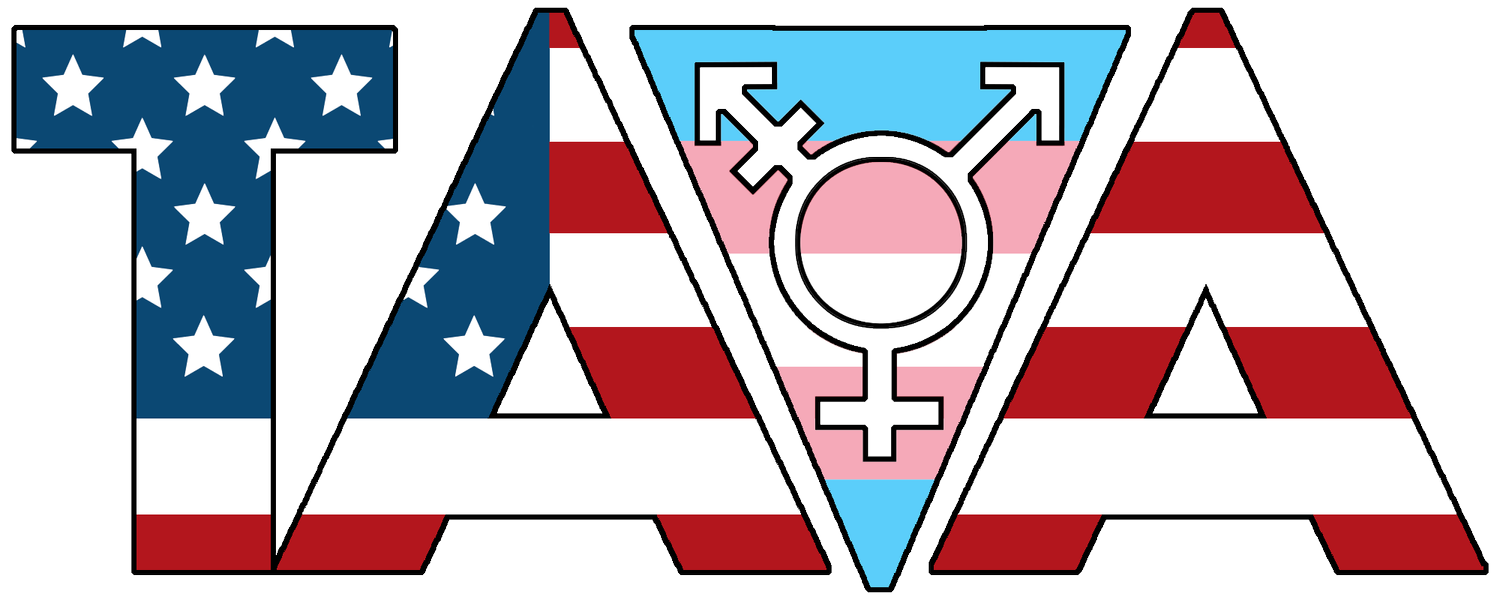DESKTOP SUPPORT
TRANSGENDER AMERICAN VETERANS ASSOCIATION
DISCORD FOR DESKTOP
GETTING DISCORD
You can download Discord for free on desktop here.
If you don't want to download the app, you can use their web client to access Discord directly from your browser.
If you are having trouble installing the app on your DESKTOP, find their Desktop Installation guide here.
CREATE YOUR ACCOUNT
To create/register a new account for Discord, you will first need to open Discord on your desktop.
You will be greeted by the login screen. At the bottom you will be able to register a new account.
←click image to enlarge
You will need to fill in all of the relevant information to create your account. This includes email, username, password, and date of birth.
Double check that everything is correct. Especially your email address.
Press Continue once you’re finished.
Congratulations on creating your Discord Account.
If you are still having trouble creating your account, visit Discord’s Official Sign-Up and Registration Guide.